








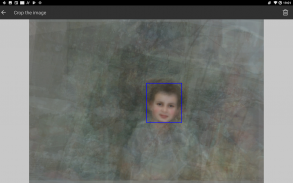


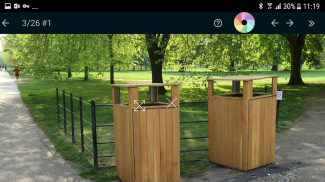
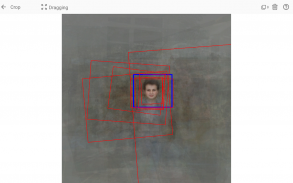

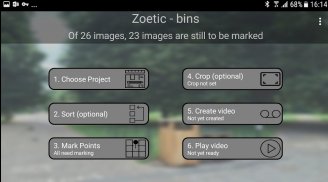



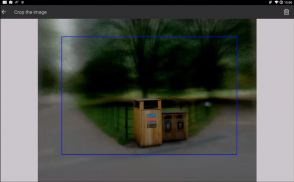
Zoetic - Hyperlapse from snaps

Opis Zoetic - Hyperlapse from snaps
Na końcu poniższego tekstu znajduje się opis dodatkowej funkcjonalności dostarczanej przez Zoetic Pro.
Motywacja za Zoetic Przez 18 miesięcy mieszkałem obok placu budowy i od początku postanowiłem robić regularne zdjęcia postępu budowy. Zrobiłem tylko mniej niż jedno zdjęcie na tydzień. Nie ustawiłem dokładnie każdego strzału. Jedynym ograniczeniem było to, że zrobiłem każde zdjęcie z tego samego okna mojego mieszkania. Przyjąłem, że pod koniec budowy będę mógł łatwo znaleźć program, który może połączyć zdjęcia, aby stworzyć film z 18 miesięcy. Kiedy odkryłem, że taka aplikacja nie istnieje (lub przynajmniej taka, która nie wymagała wiele wysiłku) postanowiłem ją stworzyć.
Wprowadzenie Jak wyglądał twój wygląd na przestrzeni lat? A co z dziećmi? Twoi rodzice? Twój ogród? A co z rezultatami ostatnich kilku, bardzo hałaśliwych, miesięcy budowy na dole drogi; od przełomu do zakończenia budowy ekskluzywnego bloku mieszkalnego? Jeśli chcesz wizualizować takie zmiany, chwyć zdjęcia i pozwól Zoetic'owi pokazać.
W rzeczywistości, jeśli możesz znaleźć bardzo stare zdjęcie z lokalnej lokalizacji (być może nawet przed samochodami!), Wystarczy wyskoczyć i zrobić zdjęcie w tym samym miejscu, a następnie, po prostu z tymi dwoma zdjęcia, Zoetic będzie produkować wideo sceny przechodzącej od starych dobrych czasów do naszych czasów.
Co to jest Zoetic Biorąc pod uwagę serię obrazów, Zoetic tworzy wideo z tematem zmieniającym się z biegiem czasu. Temat byłby zazwyczaj:
1. Scena, która jest dość statyczna. Na przykład krajobraz, w którym obrazy przedstawiają zmieniające się pory roku lub budowę budynku, który przechodzi od "przełomowego" do zakończenia budowy.
lub
2. Obiekt przeciwko różnym podłożom. Obiektem może być osoba, z obrazami przedstawiającymi osobę od urodzenia do chwili obecnej.
Czym Zoetic nie jest • Obraz "morpher", który wytwarza nienaturalne wyniki lub wymaga od użytkownika ogromnych umiejętności.
• Aplikacja wymagająca starannie kontrolowanych scen z identycznym aparatem i oświetleniem od jednego ujęcia do drugiego. Rzeczywiście, główną motywacją do stworzenia Zoetic była możliwość wykorzystania wszelkich dostępnych snap-shotów.
Wersje Zoetic Standard v Pro Jest to wersja standardowa, całkowicie darmowa, w tym bezpłatna z reklam. W porównaniu z wersją Pro ma ograniczenia, takie jak liczba obrazów (10), które mogą być przetwarzane, oraz maksymalne wejście obrazu i rozdzielczość wyjścia wideo. Brakuje również funkcji, takich jak kamera i niektóre funkcje dodatkowe, takie jak produkcja Extra Video. Zaleca się, aby spróbować użyć tej wersji przed zakupem wersji Pro, aby zrozumieć możliwości Zoetic.
Instrukcje dotyczące korzystania z Zoetic można znaleźć w aplikacji i tutaj:
cyferorg.github.io/zoetic
Istnieją również instrukcje wideo i demo Zoetic na YouTube:
www.youtube.com/channel/UC9DS_eg5oE_9HmVVYuUBkNw

























